¶ kVisuals | Introduction
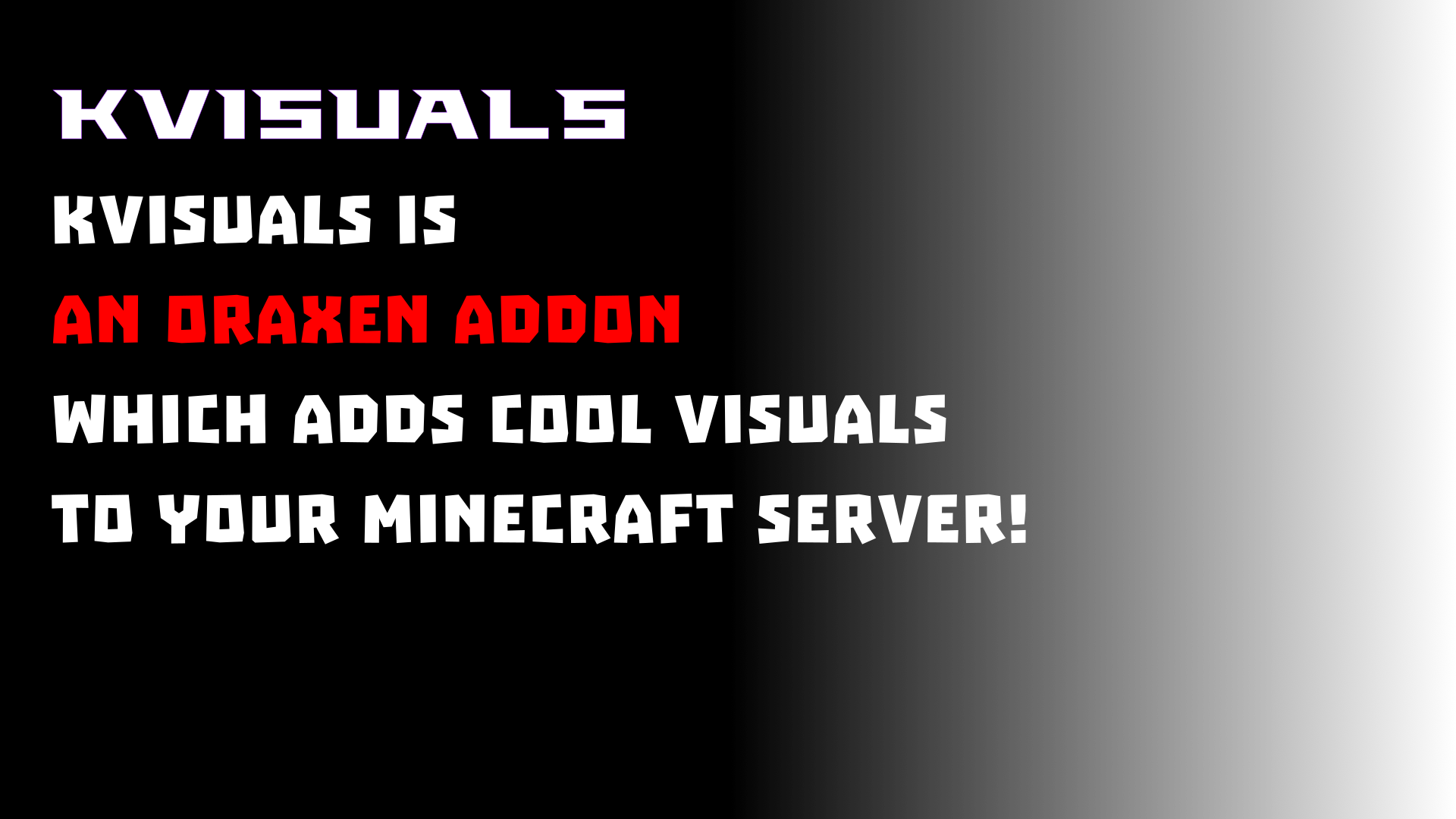
The image says, that the plugin will not work without Oraxen.
THERE MIGHT BE BUGS IN THE SHOWCASE VIDEOS, BECAUSE THEY MIGHT BE OUTDATED!
If you encountered an issue or you cannot understand the documentation, please join our discord and contact me. https://dsc.gg/starfaldev
kVisuals Download links:
- SpigotMC: https://www.spigotmc.org/resources/kvisuals-oraxen-addon.117013/
- Modrinth: https://modrinth.com/plugin/kvisuals
- Hangar: https://hangar.papermc.io/Starfal/kVisuals
- GitHub: https://github.com/KITOXIS/kVisuals/releases
How to install?:
- Download plugin from SpigotMC
- Put the plugin in your /plugins folder
- Restart your server(Reloading will not work, since Oraxen requires ProtocolLib and if you reload your server, plugins like Oraxen will not work.)
Finished!
kVisuals is an alternative to ItemsAdder's ScreenEffects Addon, but with even more fun features!
kVisuals has several options for the "Visuals."
The plugin has 2 commands:
/visual
/kvisuals <reload>
The /kvisuals is the admin command for the plugin, used to reload the configuration and messages files.
The /visual is the main command for all of the visuals. It has some working to get used to, but it shows options as suggestions when you type /visual in your command line.
/visual uses MiniMessage formatting for text coloring ONLY! For the coloring of the background or gradient colors uses MiniMessage formatting, but without the <> (Also, it doesn't use "bold" or "italic" etc., ONLY COLORS OR HEX)
To use spaces( ) in text, use + instead of spaces, the plugin will replace the pluses with spaces!